Collect supplier invoices and supporting documents automatically
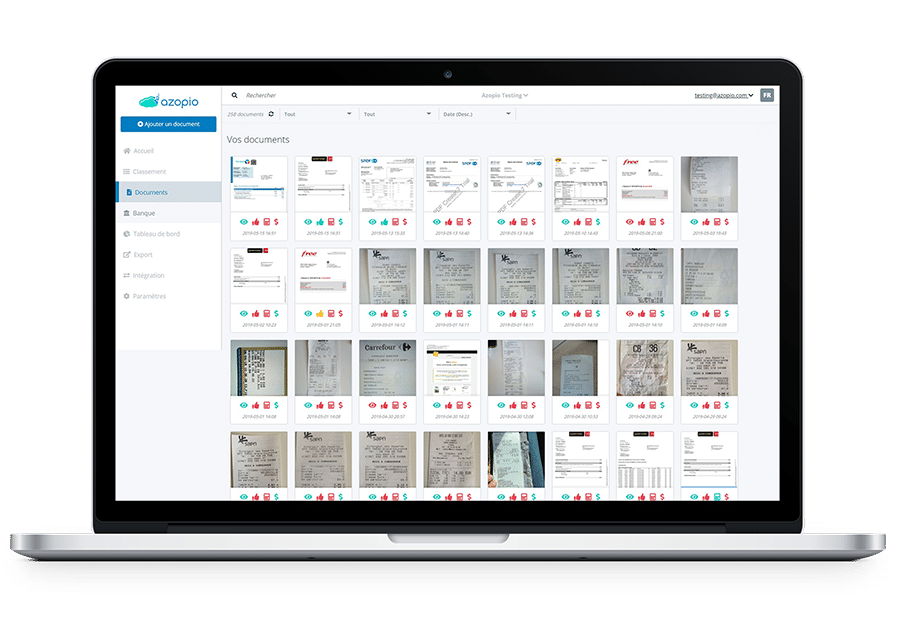
To help you save time and increase productivity in your day-to-day administrative and accounting management, Azopio has developed solutions to automate the time-consuming processes of collecting and processing invoices/receipts.
The very first stage in bookkeeping is the collection of accounting records. It is a legal requirement for any accounting entity to present written proof of each financial flow recorded in its accounts. Failure to present these documents could result in financial penalties, or even fines in the event of a tax audit.
So to eliminate the chore of chasing bills, and make sure that nothing goes missing,
here are a few tips :
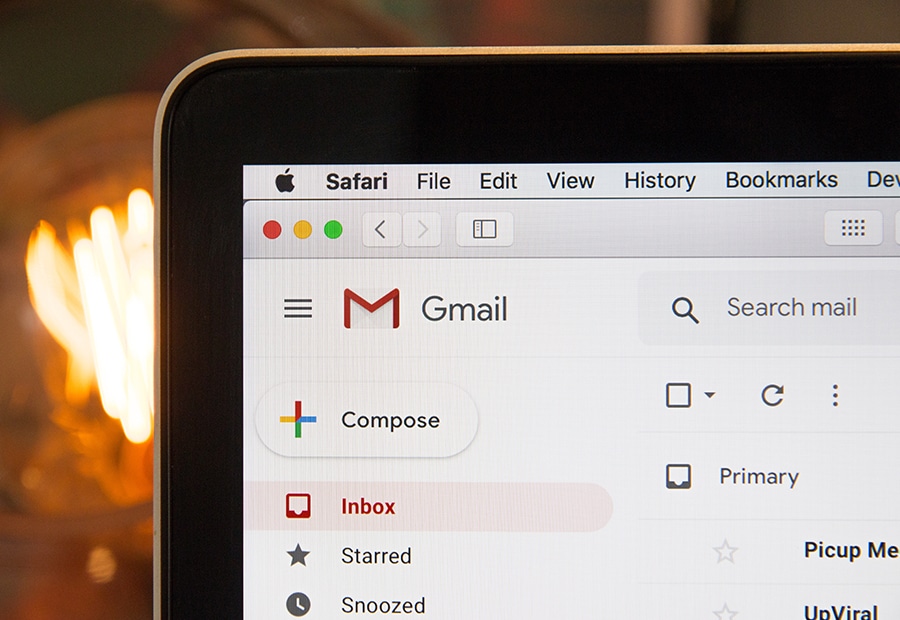
Collect your invoices received by e-mail
There are two ways of centralising your invoices received by email :
- Transfer or auto-transfer invoices sent by email to the unique email address of your Azopio space (an address with the following format: xxxxxx@mail2.azopio.com). If you use Gmail, you can configure a rule to automatically redirect your supplier invoices to your space. Naturally, the easiest way to do this is to ask your suppliers to send your invoices directly to Azopio by providing them with the unique email address dedicated to purchase invoices! Furthermore, if you also wish to centralise your sales invoices, in the same way as for supplier invoices, a unique email address dedicated to customer invoices (format : client.xxxxxx@mail2.azopio.com) is allocated to your space in order to transfer them by email.
- Connect your email inbox from Azopio using the IMAP protocol and let us automatically retrieve your invoices as email attachments.
Drag and drop your invoices
If your documents are already on your PC, or saved somewhere and you want to upload them and process them en masse in Azopio, then simply drag and drop the documents into the desired category (e.g. Supplier Invoice banner) or click and select the files.
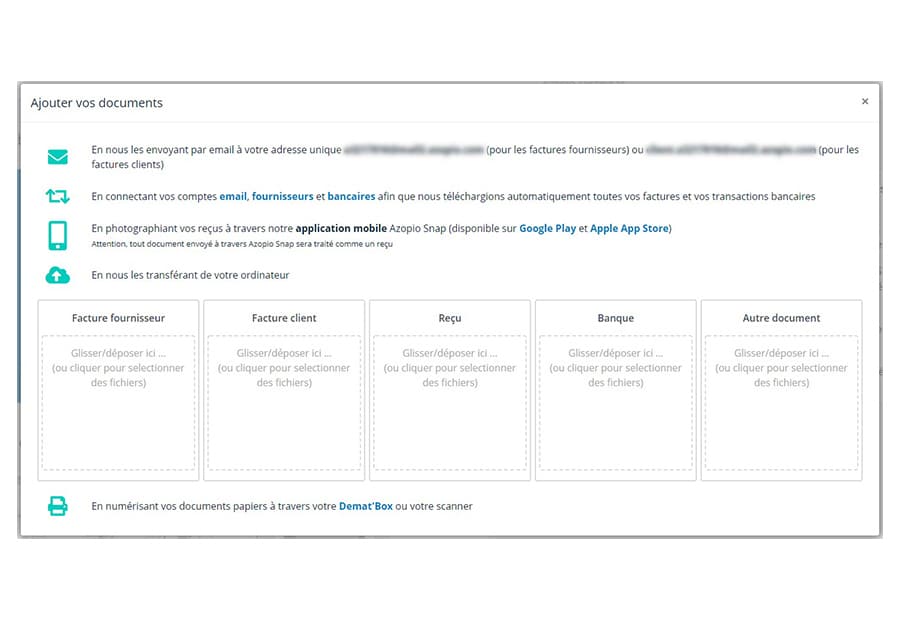

Photograph your invoices
For all your expense receipts, the easiest way is to photograph them using Azopio’s mobile application and then send them to Azopio for instant storage and processing. To do this, go to Google Play or the App. Store and download our free AZOPIO SNAP mobile application ! Finally, photograph your till receipts as you make your purchases. If you have several companies, you can use the application to select each one in turn and then send their respective receipts to each one for instant entry !
Save your invoices automatically
Once the accounting documents have been collected and centralised, the relevant information on the invoice (date, supplier/customer name, currency, amounts, VAT, etc.) is analysed and extracted instantly using OCR and artificial intelligence techniques.
This data is then displayed in the form of dashboards and can be exported to Excel, giving you real-time visibility and analysis of your business.
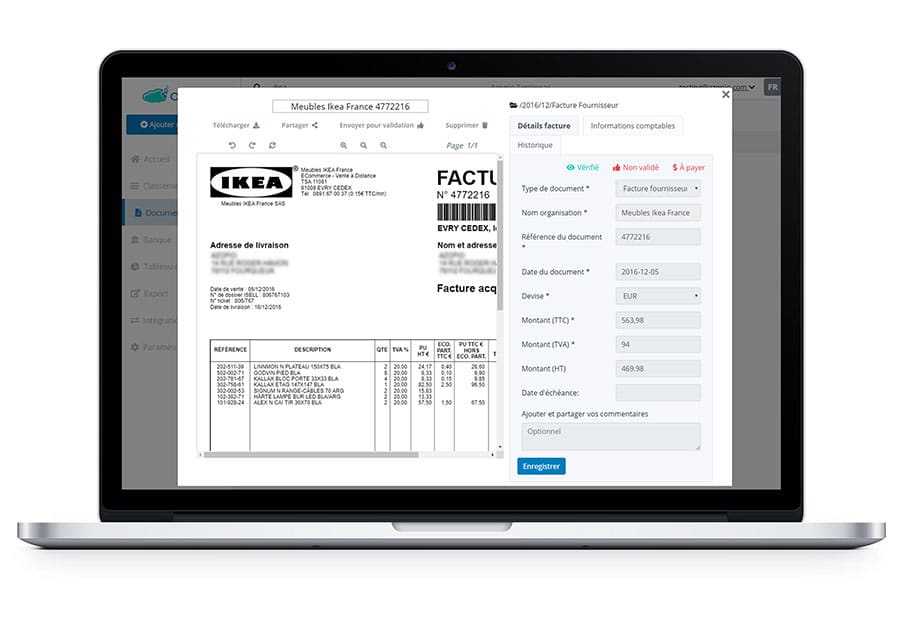
By combining the automatic collection and entry of invoices, you can save time and increase productivity, resulting in considerable savings. Azopio is much more than an assistant, it’s a real co-pilot in the day-to-day management of your business.
